Your website helps drive your business’s success, so it’s important to devote time to it through regular updates. If you haven’t checked in on its effectiveness lately, start by asking the following questions to determine where there’s room for improvement.
Is it clear what we do?
Your site visitors should have a clear idea of who you are within the first 10 seconds of landing on a page. Your logo, tagline, and copy should all clearly indicate what your company does, why it exists, and the unique value you provide that others in your market don’t. Site users shouldn’t have to hunt around for answers to simple questions about your business.
Athletic clothing brand Outdoor Voices combines imagery with straightforward and concise copy on the homepage. The company's purpose is immediately clear to site visitors.
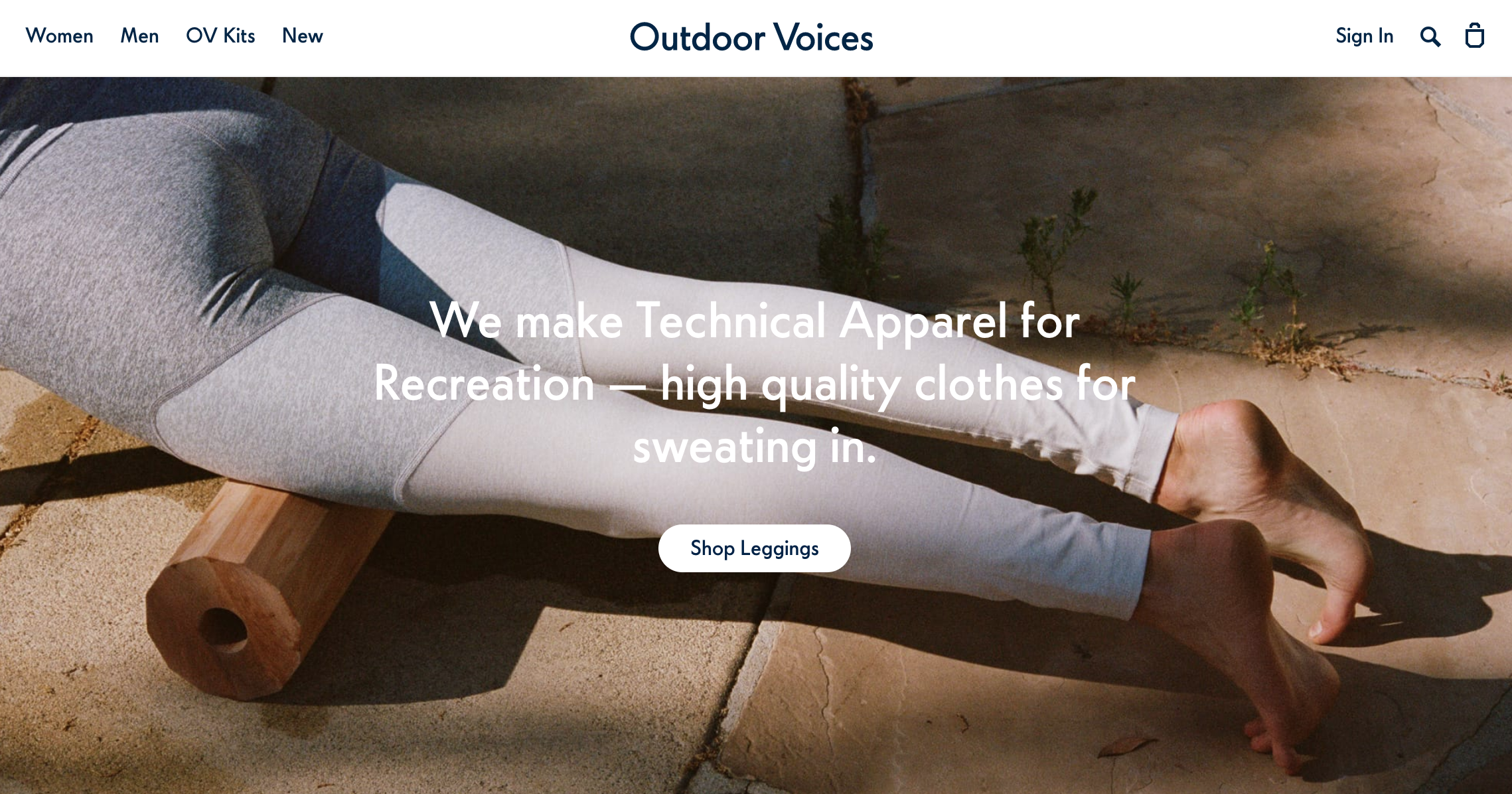
Ask an unbiased third party to evaluate your site. Someone outside of your company can assess whether your messaging is clear enough or if there’s room for clarification.
Are all of our persona needs addressed?
Your business has more than one type of customer. You should have several well defined target personas with thorough descriptions of who they are. What are their main frustrations and challenges? What information do they need when they visit your site? What value do you provide? What problems can you solve?
Consider the types of customers who visit your website and what you want them to do when they land there. Are their needs quickly addressed when they visit your website? Make it as easy as possible for them to find the information that’s most useful and applicable to them.
Flitter Milz, a consumer protection law firm in Philadelphia, addresses their target personas through topical navigation blocks on the homepage. Site visitors can quickly find the legal issue that they need assistance with.
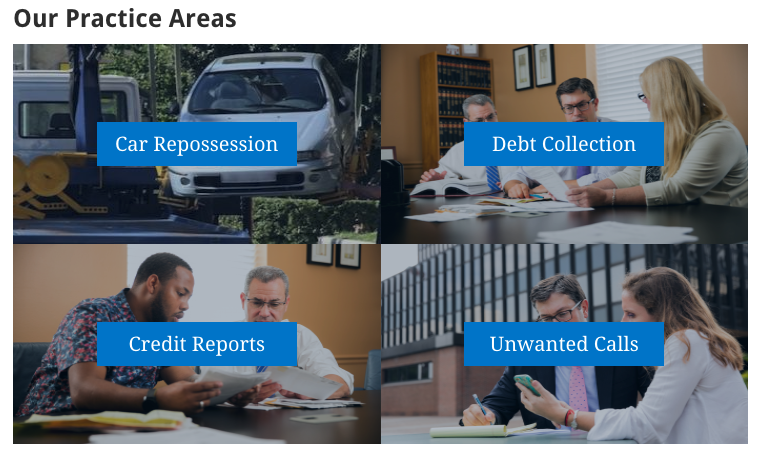
Does the navigation make sense?
Your site’s navigation plays a critical role in overall user experience. How do you want users to flow through your website? What is the most efficient way to get them to the information they need?
You should have user journey maps for each of your personas. Journey maps help you determine how to group information on your site in the most logical way in order to get users to the information they need. Think about how you can further personalize your navigation specifically to your user needs. The faster they find what they’re looking for, the less likely they are to abandon your site feeling unfulfilled.
Does it have clear calls to action?
Now that you’ve considered what you want users to do, assess how prominent your calls to action are and whether or not they’re effective at encouraging those actions. Customers may not be able to find your best product if it’s hidden somewhere in your navigation. Alternatively, it’s best not to overwhelm with too many action items; users won’t know where to click.
Make sure you direct site visitors to the information you want to highlight through clear placement and well designed buttons. If CTA buttons are the same color and font size as your background, they’ll blend in and no one will notice them. Experiment with different styles and placements to see what provokes the highest click through rate.
Guru encourages conversions for free trials over demos by adding a purple background to their CTA button.
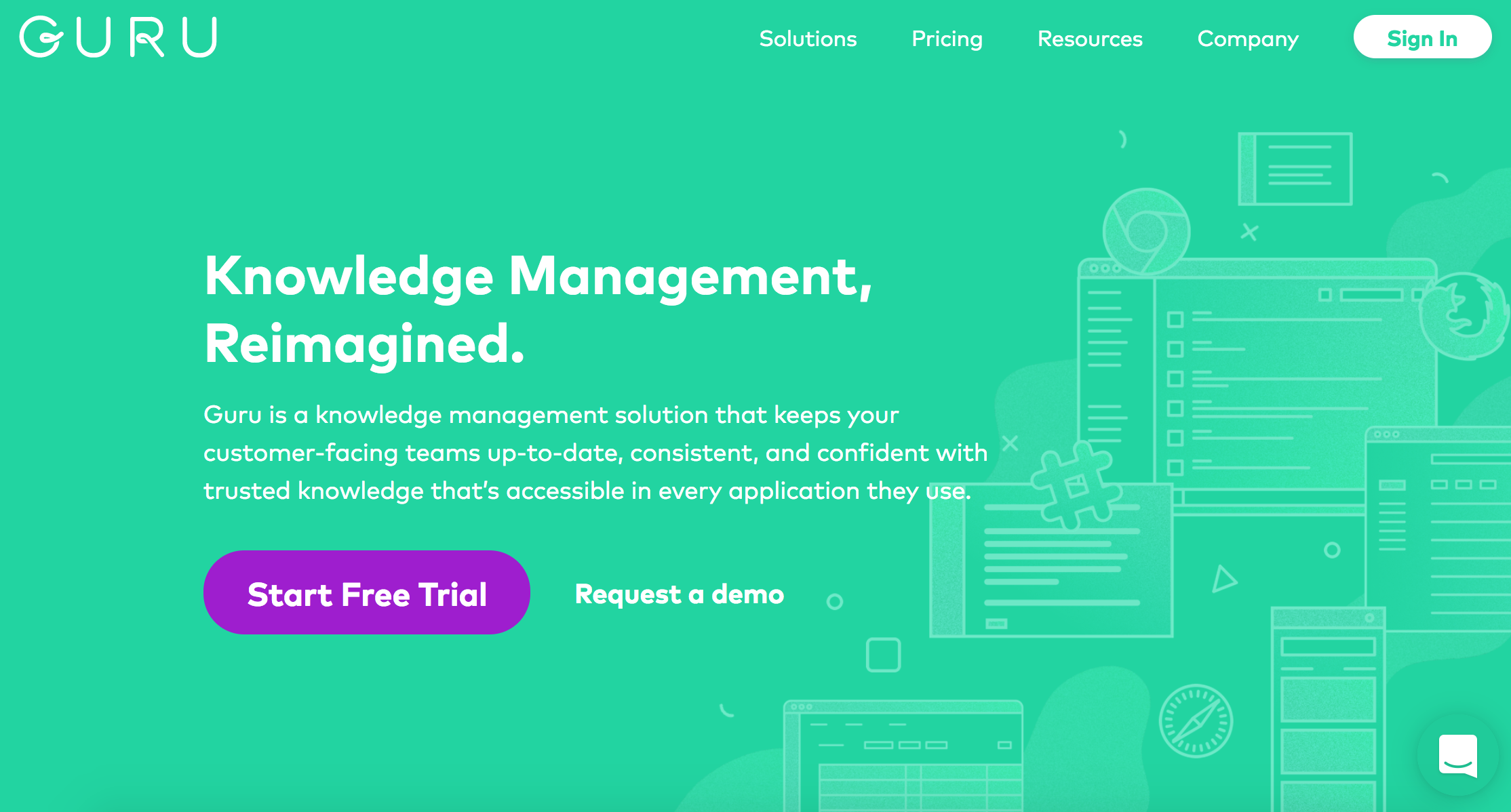
Is it mobile friendly?
Your website can’t afford to have a poor mobile experience. Reports have shown that more than half of searches are performed on mobile devices. Google released an update in 2015 that punishes sites that aren’t mobile friendly with lower search result rankings.
Even if it was built responsive, visit your site on your phone. Is it easy to click on buttons and navigate through different pages? Is the menu difficult to use? How intuitive are form submissions? Is the font size easy to read? If these types of actions aren’t optimized for mobile, you risk driving people away from your site in frustration.
Is the page load time fast enough?
There’s nothing more frustrating than clicking on a link and having to wait 15 seconds for the page to load. When this happens to you, you probably just give up and find the information you need elsewhere. Your site users will do the same. A recent study showed that 53% of mobile users abandon pages if they take longer than 3 seconds to load. Page load time also has an effect on Google search rankings.
Use Google PageSpeed Insights to see how your site currently performs on both mobile and desktop. This tool also offers tips on how to improve load time. Site visitors aren’t very patient people, so it’s important to optimize your page load time.
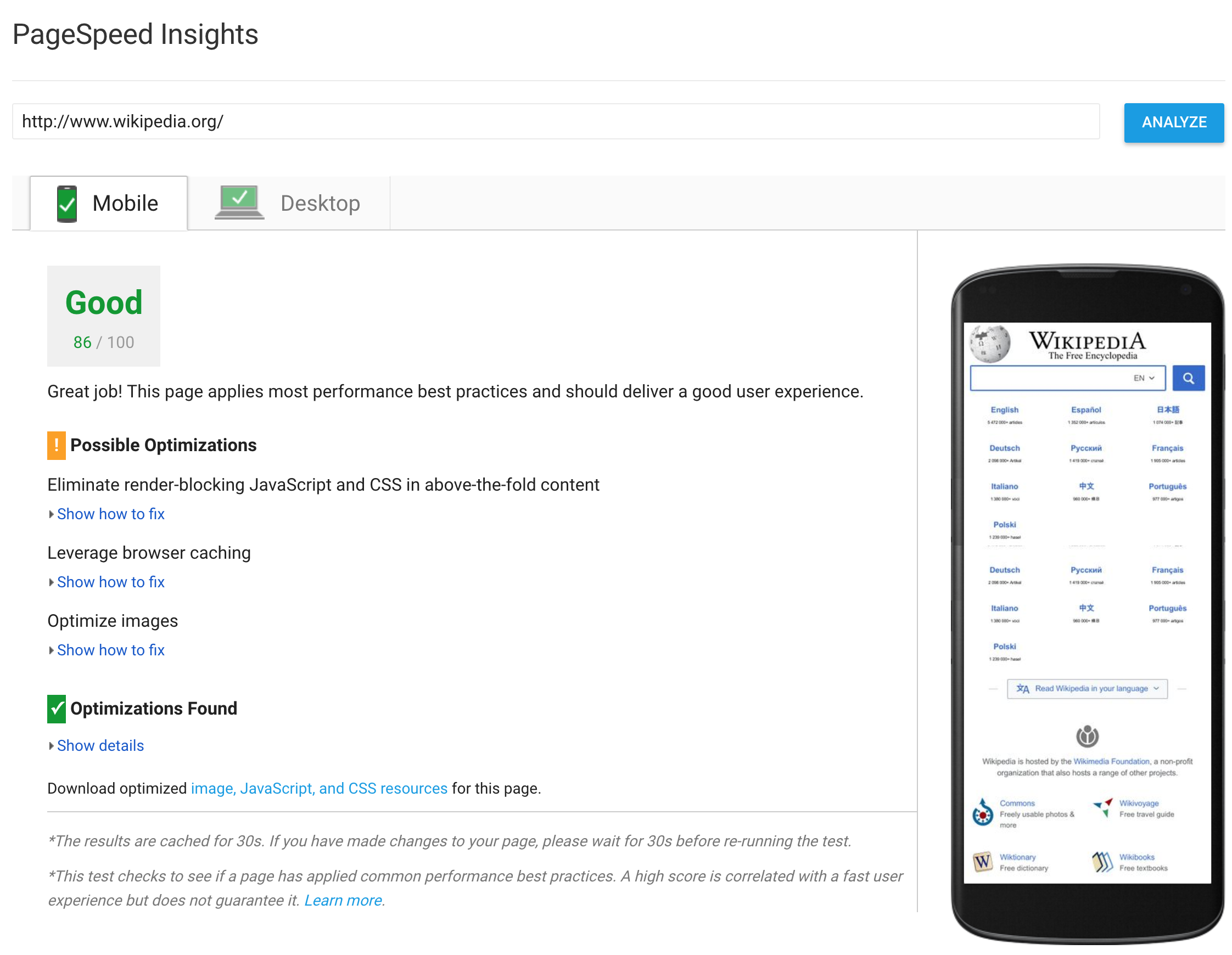
Is the content or design outdated?
By now, you’ve probably heard people singing the praises of content marketing. Not only should you regularly update and refresh the static copy on your site, you should also produce consistent and helpful content on your website in formats like blog posts, eBooks, infographics, and whitepapers. Regular updates will help with SEO and also indicate that you’re a living and breathing business.
It’s also critical to regularly update your site’s design. If it’s been a couple years since you refreshed things, it’s probably time to revisit. While it may be a current trend, you probably don’t want your site to look like it’s perpetually stuck in the 90s.
What other aspects can be improved?
Your site is always a work in progress with room for improvement. These questions will hopefully have provoked a list of improvements that you can make, but A/B testing can help keep the momentum going.
Does the current copy in your call to action encourage the highest number of conversions? Or would it be more effective if you tweaked the wording a bit? What about the button color? You won’t know until you test it.
Keep improving
Use these questions as a starting point to assess your website and to determine how you can better serve your target audience. Check in regularly to make sure you're always making improvements.

