In recent years, accessibility has become an essential factor for teams tasked with bringing new products, services, and experiences to market. The reason for this is clear: design works best when it works for everyone. Historically, though, either out of ignorance or intention, we have often designed with the assumption that all users are alike in their abilities to perceive and interact, but more and more we’re recognizing that just like food & nutrition, humans vary considerably in their preferences and restrictions.
To be fair, it is much easier to assume that our users are largely homogeneous; that they not only share the same preferences and goals but also their ability to achieve those goals. As we learn more about the nature of human cognition and interaction, we come to appreciate how a whole host of physical, mental, and even social characteristics can influence the fundamental ways we perceive the world.
So what is accessibility?
Broadly speaking, accessibility describes the degree to which something can be entered, or used. Architects and civil engineers have long incorporated things like wheelchair ramps, motion- or button-activated doors as ways to improve accessibility in the physical world; businesses often offer telecommunications devices for the deaf (TDD) capabilities for sales/customer services phone lines; car retailers offer vehicle modifications to make them wheelchair accessible and operable by persons with a whole range of physical disabilities. All of these enhancements are the result of the painstaking work by affected groups and their advocates toward gradual recognition of and empathy toward (and laws protecting) the varying needs of all human beings.
“The digital world has changed so many of our lives for the better and it’s crucial to make sure the same can be true for everyone.”
Troy Shields, Sr Front End Engineer, Zivtech
In the digital world, these enhancements are defined by the Web Content Accessibility Guidelines (WCAG), put forth by the World Wide Web Consortium’s (W3C) Web Accessibility Initiative (WAI). As one of the foremost advocates for the needs of all users, the WCAG and related guidelines serve as a north star for organizations and project teams looking to justly serve users of all abilities. Indeed, the guidelines are extensive and cover a wide range of topics and best practices, but the best place to start to familiarize yourself with accessibility is via their four principles:
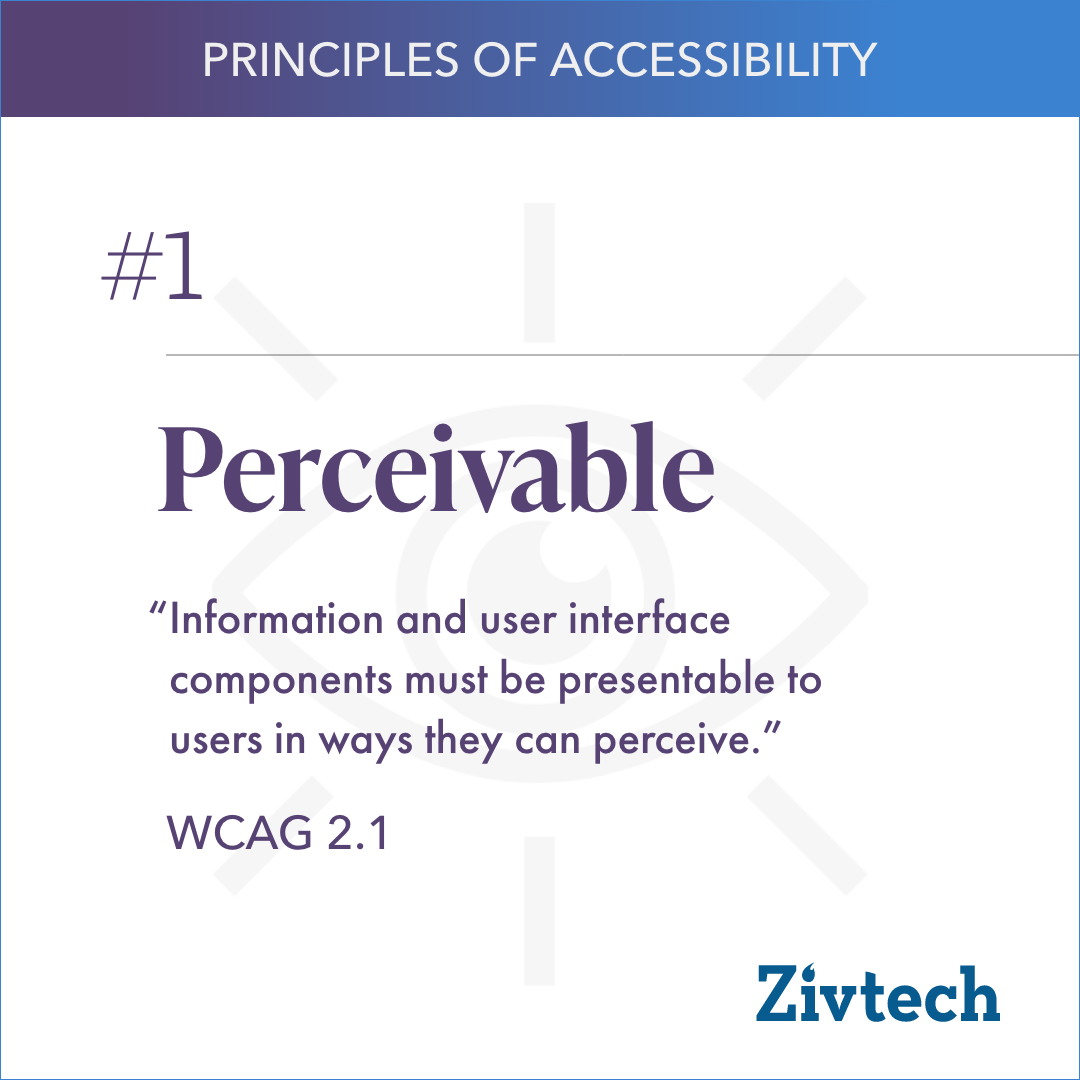
1. Perceivable
Information and user interface components must be presentable to users in ways they can perceive.
Naturally, this is a given for any interfaces we create, but it’s easy to overlook how the nature of perceivability varies by ability. For low vision users, a simple thing like an icon, button, or image may not be perceivable at all. In this and similar scenarios, designers and builders need to account for this impairment with consistent use of alt text and other modifications. Now, think of a chart or infographic, how much more difficult might it be for a low-vision user to consume that information?
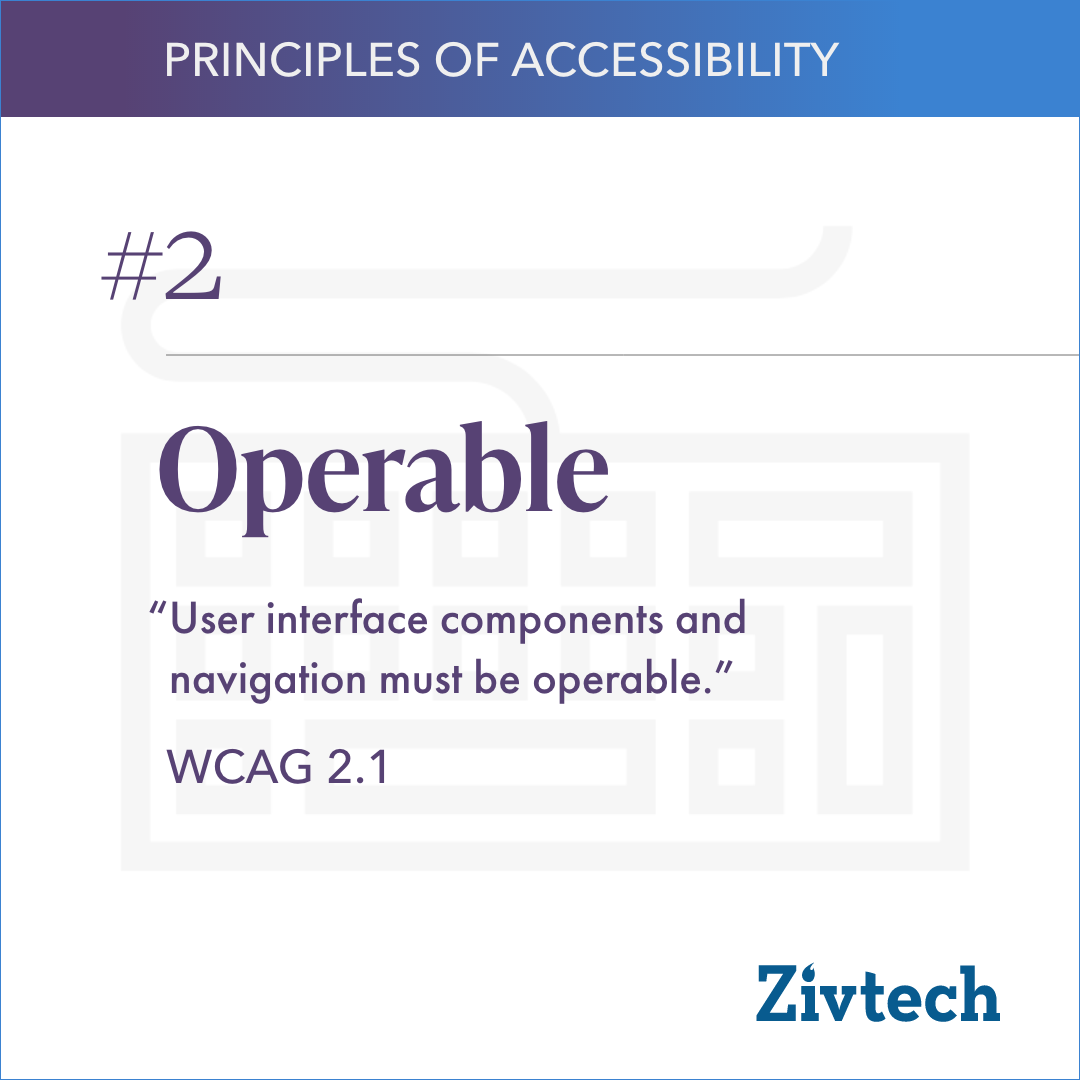
2. Operable
User interface components and navigation must be operable.
Once we’ve made our user interface fully perceivable, we must then ensure interactive elements are usable. This can be really challenging as there are so many adaptations that some of our users need to make in order to interact with the physical and digital world, most of which we take for granted. Users with visual impairments may have a hard time discerning and using things like mouse-over menus, confusing or unlabeled buttons, and the like. Moreover, users with physical disabilities may have a hard time completing form elements where multiple simultaneous maneuvers are required, eg CTRL + click.
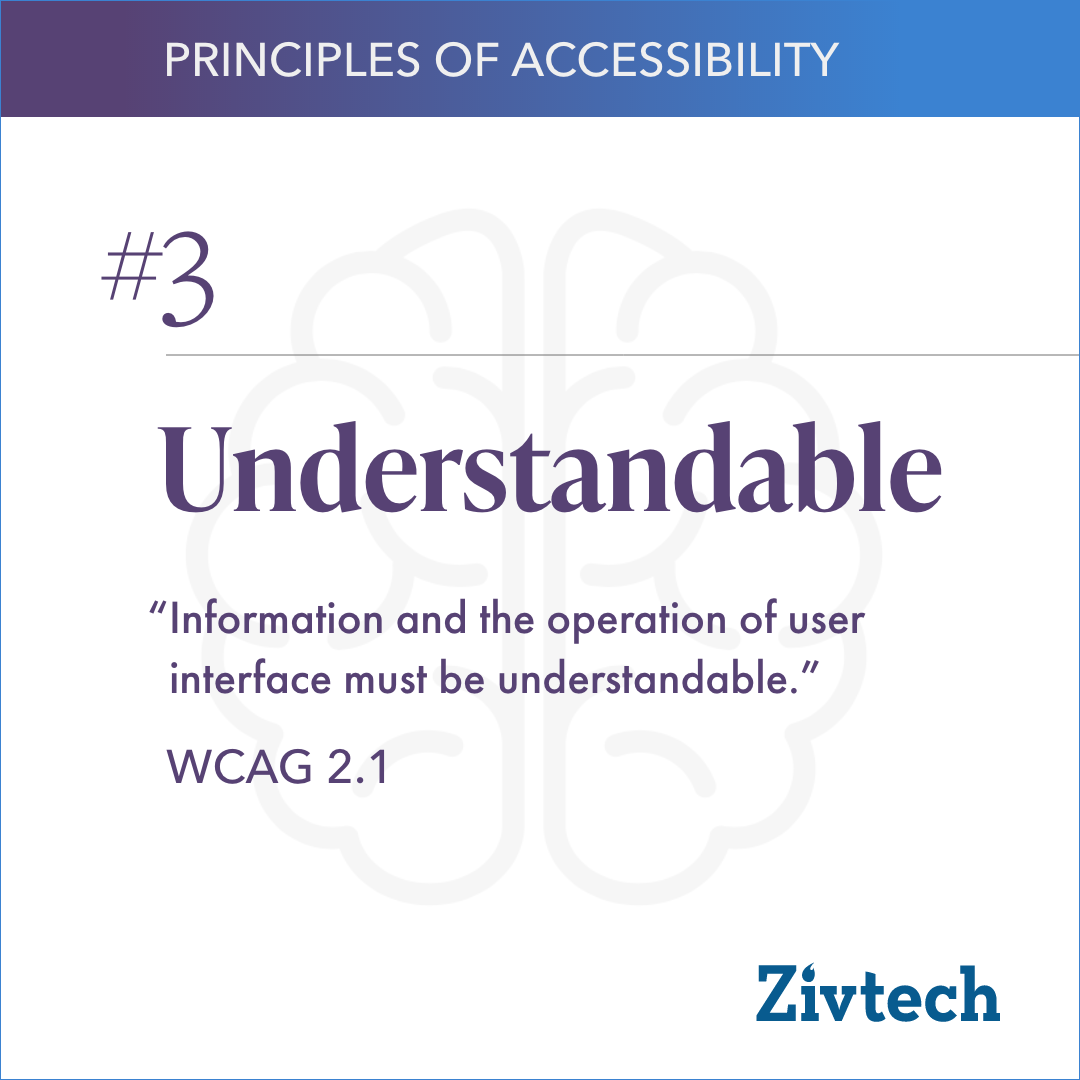
3. Understandable
Information and the operation of user interface must be understandable.
Understandable design creates and maintains consistent conventions that help users anticipate how the interface will perform as they progress through their journeys. It’s predictable in its use of design patterns and information architecture. Amazon sells a wide range of products, but its layout for books is the same as it is for sporting goods, as it is for clothing. Imagine if every product or product category had a unique layout - how challenging might that be for a user to anticipate where they might find the product specs or customer reviews?
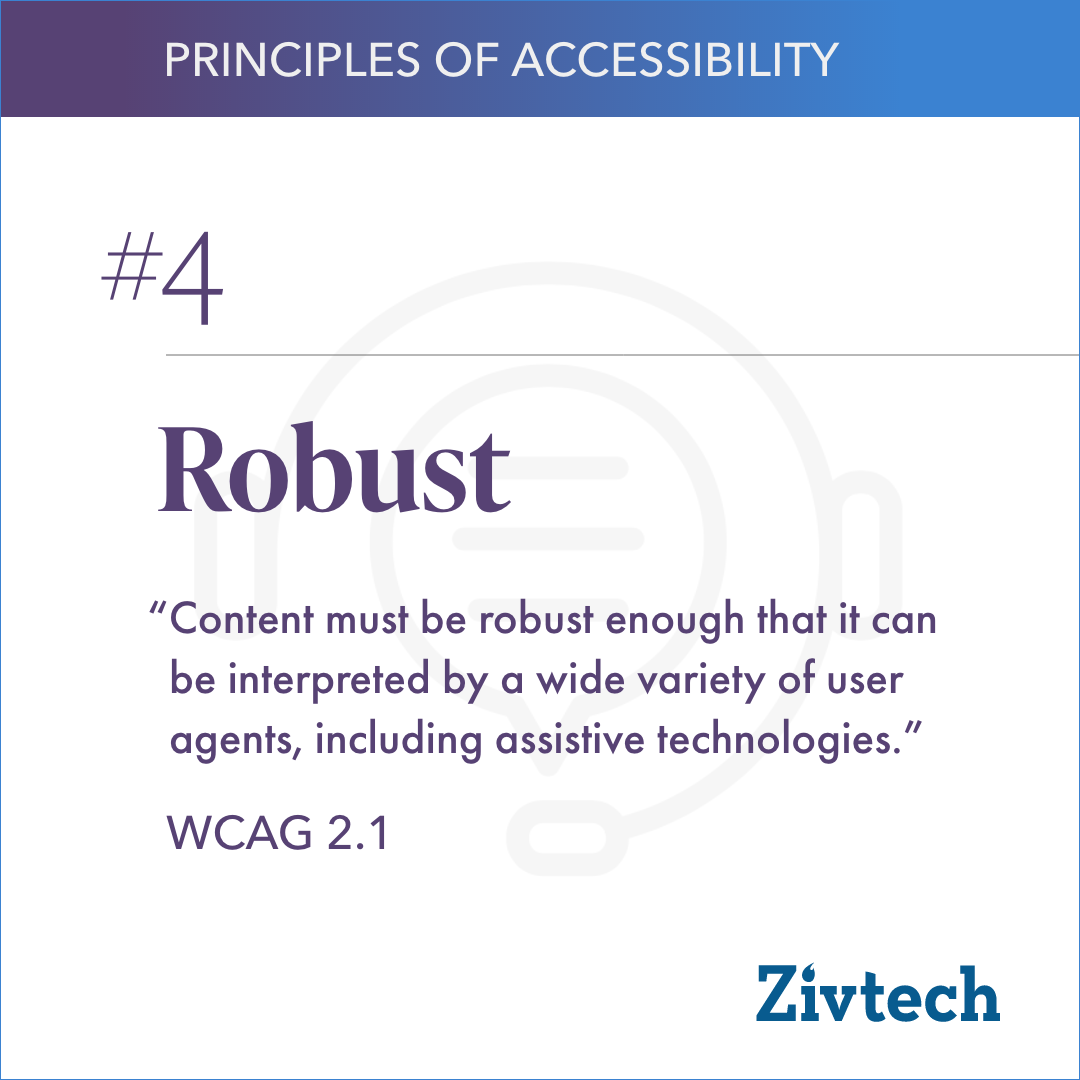
4. Robust
Content must be robust enough that it can be interpreted reliably by a wide variety of user agents, including assistive technologies.
As the movement to accommodate people of different abilities has taken steam, so has the development of assistive technologies to help them. Today, there is a wide range of tools and devices that are designed to deliver improved user experiences for users with a wide range of physical abilities. Unfortunately, these assistive technologies do not all perform the same, so designers and builders must work to deliver a consistent experience. Consider web browsers like Chrome, Firefox, and Internet Explorers. All of these tools are built around standardized languages and frameworks like HTML (hypertext markup language) yet they all perform slightly differently. Imagine how broad the discrepancies might be for tools that aren’t based on any real widely accepted standards.
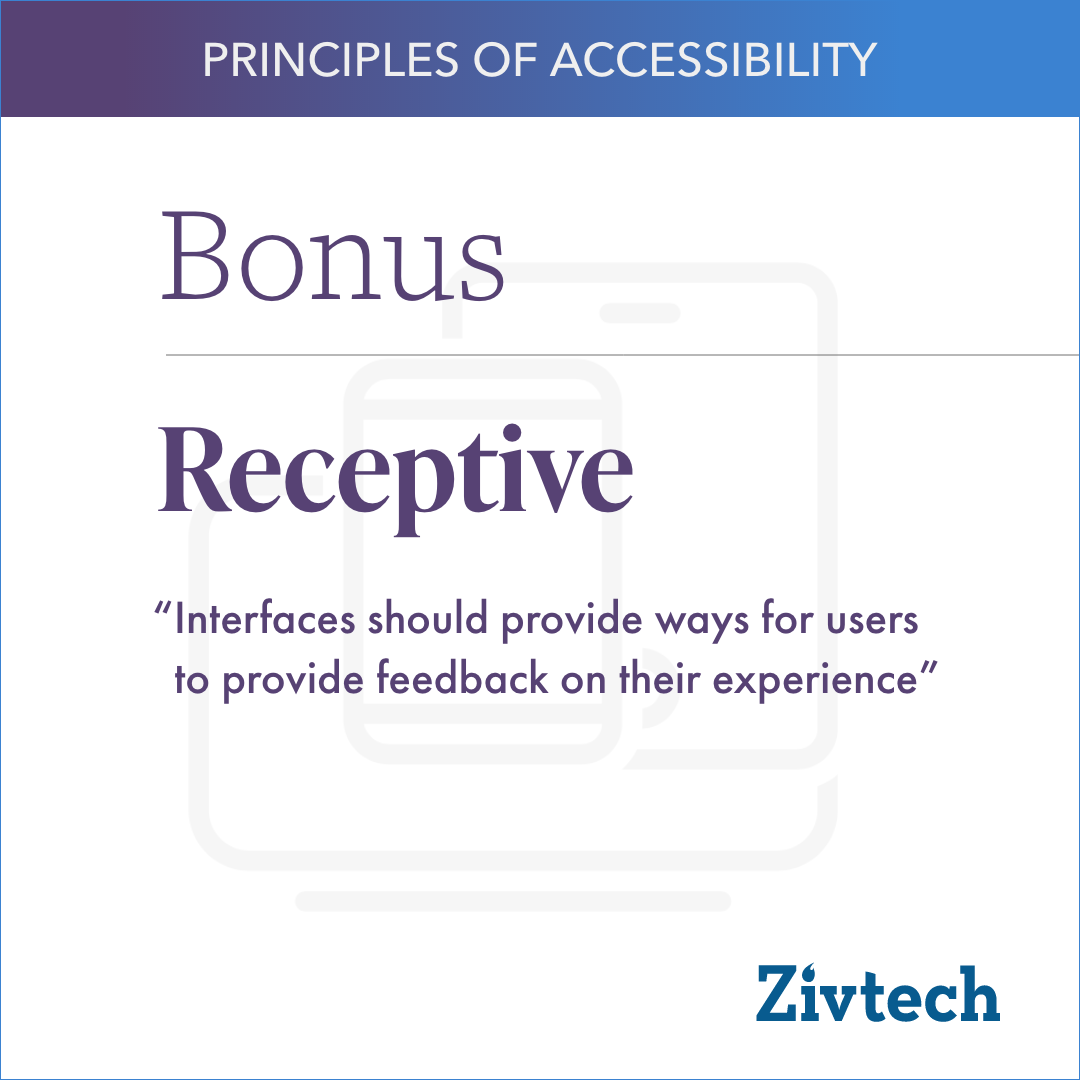
BONUS: Receptive
Interfaces should provide ways for users to provide feedback on their experience
We humbly offer this as a fifth principle for your consideration. In the spirit of continuous improvement, we should always be looking to enhance the experiences we create, and that often starts by capturing feedback and learning from those we serve. Even with many hours of accessibility training, and several successful projects under our belt, our team recognizes that we can always get better at delivering exceptional experiences. We should all strive to be open to learning and feedback, and more consistent in our willingness to apply what we learn.
...
Overall, the WCAG Accessibility Principles seek to inspire empathy in designers and builders who are committed to creating digital experiences that work for all. They help establish internal project standards that are more thoughtful, curious, and ultimately more inclusive. The principles should help organizations and project teams factor accessibility in at the start of the project instead of just running some tests at the end. Indeed, accessibility is best executed when it’s built-in to the core processes of how we work, standardizing up-front approaches for how we approach elements like navigation and information architecture, being consistent with the use of interactive elements, and so on.
"Accessibility should not be an afterthought, it should be an integral part of your design strategy right from the start. "
Barry Brooks, Creative Director, Zivtech
Indeed, delivering truly accessible experiences requires additional effort and forethought to achieve, but it’s absolutely worth it. When we enable more of our users to succeed in their journey, we succeed as well.
