Your website isn’t done the moment it launches. Rather than thinking of a site’s launch as the finish line, think of it as a mile marker in the marathon of development. You wouldn’t stop running in the middle of the race, would you?
Measuring the success of your site is a key step in the process, but it can be difficult to determine exactly what you should analyze in order to get a sense of what’s working and what’s not. There are various tools that have been developed to help gauge success. Here, we’ll focus on which Google Analytics metrics you can use as a starting point for analyzing performance.
Begin with the Basics
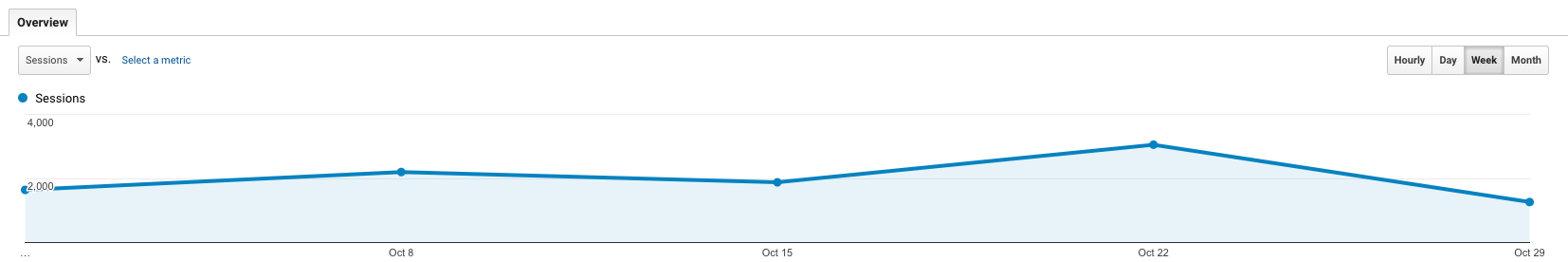
Google Analytics measures a session as a group of interactions on your website by a single user within a given time frame. By default, a session ends after 30 minutes of inactivity.
While it’s helpful to look at your overall number of sessions, you should also pay attention to pages per session. In general, the more pages a site visitor views, the more engaged they are. They’re also more likely to complete the user journeys that you identified during the early stages of your site’s development.
Session duration is a valuable metric too. Your blog posts may attract a high number of sessions, but if the average session is only 30 seconds, it’s clear that users aren’t actually reading your content.
To improve these metrics, make sure your site’s navigation is seamless and intuitive and that your content is relevant and engaging.
Track Your Traffic
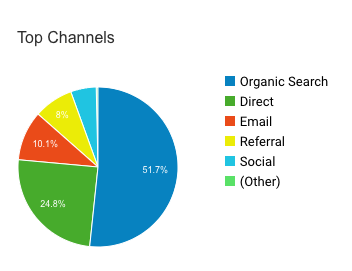
Take a look at the acquisition section of your account. Figuring out where your site visitors come from paints a clearer picture of what’s working and where you may want to focus on improvements. If your organic traffic is low, you should check to make sure your website is properly optimized for search engines.
Good site architecture and clear navigation help search engines crawl and index your website. You should also make sure all of your pages have meta descriptions and title tags. Include alternative text on all images and verify that your site is mobile responsive.
From a content perspective, a strong internal linking strategy further helps search engines index your site and provides site visitors with more reading options. You should also make sure that your content includes relevant keywords and that it isn’t duplicated anywhere.
Look at the Bounce Rate
A high number of sessions on your website doesn’t necessarily indicate success. Bounce rate measures the percentage of users who leave your site after only viewing one page. You want to ensure that visitors are engaged and that they want to navigate through your site to find the answers they need.
If a page on your site has a particularly high bounce rate, consider why this might be the case and experiment with different improvements. If they arrived on your site through organic search, maybe the page’s content doesn’t accurately answer the question posed in the search query. You should also verify that the navigation provides a logical next step so that users can easily move through the site. Keep in mind that bounce rate alone doesn’t tell the full story. If the user visited a blog post and found exactly what they were looking for, a high bounce rate is more common.
Analyze User Engagement
After determining how your visitors reach your site, explore what they do once there. Look at the specific pages that they visit to get an idea of what content resonates the most. Use the Behavior Flow report to see the journeys they take through your content. If journeys are relatively short, consider which improvements you can make to keep users engaged and clicking through your site.
Check Your Conversion Rates
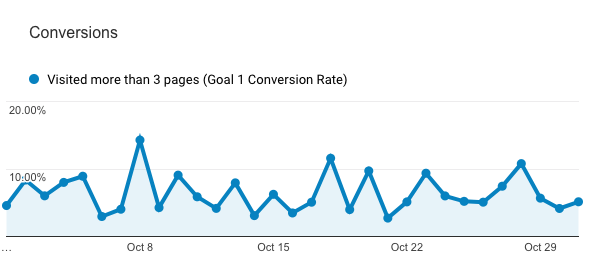
Google Analytics also allows you to specify goals in order to define what a conversion is on your website. Goals could be certain actions like making a purchase, filling out a contact form, or simply viewing a certain number of pages.
Consider what you can do to improve conversions. On an eCommerce site, it could be that visitors make it through to cart review and then abandon the items because there are too many steps they need to complete before finishing the purchase. You want to make sure that there are no unnecessary steps in the process.
Use the Behavior Tool again to see which steps visitors take using nodes (points that traffic flows through), connections (path from one node to another), and exits (where visitor leaves the flow). You can use this report to determine the point in the journey in which users fall off.
Pay Attention to Demographics
Before you started your website’s development, you probably spent time creating an outline of your target audience with some user personas. Google Analytics provides demographic data to give insight into whether or not you’re reaching your target audience. Your site may be getting a lot of visitors, but if those visitors are not people that you want as customers, there’s room for improvement. It may be useful to look at age, gender, language, or location depending on your user personas.
Monitor Your Site Consistently
It’s important to make sure that your website continues to perform well after its launch. Broken links, slow load times, and sites that are not mobile friendly are only a few examples of frustrating user experiences. Make sure to consistently monitor your site and check for anything that may not be functioning as desired. Whether it’s a quick fix or an issue that may take more time to resolve, it will pay off in the long run to have your site functioning correctly.
Consistently monitoring metrics after your site launches is vital to its long-term success. It’s a way to determine what’s working and what isn’t, and can have a huge impact on your business.
