It’s no secret that Drupal is incredibly powerful when it comes to its capabilities as a content management system. Many businesses choose Drupal not only because of the lower cost that comes with it being open source, but also because it can be customized to build out the exact features that they need. But how does it stack up for the content editors?
At Zivtech, we recently launched our new Drupal 8 site. As a member of the marketing team, I spend a significant amount of time writing and editing our site’s content, whether that’s static services page content, upcoming events, or new blog posts. Needless to say, I want the experience to be intuitive, very user-friendly, and headache free. And I definitely don’t want to have to bother our developers with questions about where to find things or how to make edits.
Drupal 8 has seen improvements in a lot of areas when compared to Drupal 7, and content editing is no exception. Here are some of my favorite content editing improvements in Drupal 8.
A WYSIWYG is Included in Core
Drupal is comprised of its core codebase, and then thousands of modules that can be added for custom functionality. A WYSIWYG (meaning “what you see is what you get”) is used to provide standard text editing options when adding content across an entire site, and used to require separate module installation in Drupal 7.
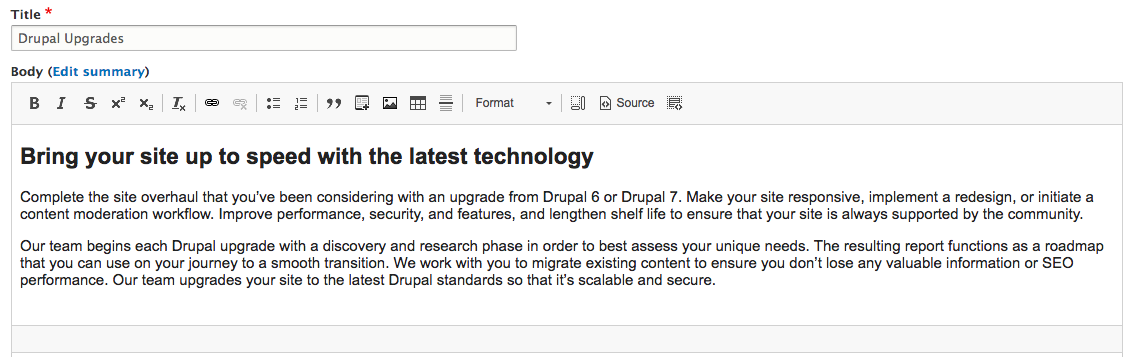
WYSIWYGs are useful for a number of reasons. A key objective when using a CMS is that the content will always come out looking uniform. Fonts, sizes, headings, and colors should always be consistent. A uniform site looks cohesive and makes sense. If you have the option to choose a size, font, and color for each specific post, each individual post may look fine, but the site as a whole will look chaotic. You can provide users with all the options that they need in about fifteen buttons.
The WYSIWYG CKEditor was finally added to Drupal core with the release of Drupal 8, which is a huge improvement. You no longer need to install a separate module for this functionality.
Resizing Images is as Easy as Pie
Adding images to blog posts used to be a bit of a struggle for me because I couldn’t resize them once I uploaded them into the body of the post. Our new D8 site allows me to easily drag the corner of an image to resize. This is a major time saver and also no longer makes me want to pull my hair out.
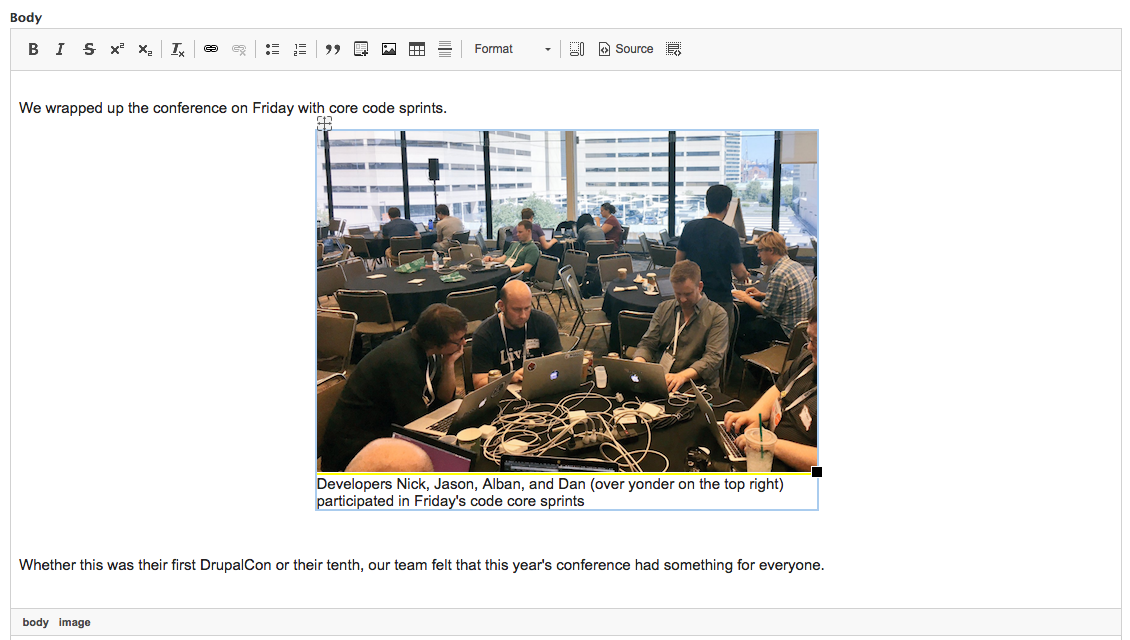
Quicker Edits with Quick Edits
Drupal 8 also offers the option for quick editing. This means that content editors no longer have to navigate to the node edit page to make a quick change. Edits can be made directly from the view of the content.
User Roles and Permissions (Still)
While it’s not new with Drupal 8, user roles and permissions are still worth mentioning. Drupal offers the ability to pick and choose which site users get which types of permissions. This means you can restrict access to less tech savvy people so that they don’t accidentally break something. Content editors can just worry about editing content.
Frustrated by your own content editing experience? Get in touch with us about a switch to Drupal 8.
