Search engine optimization (SEO) can be a tricky subject to write about. It’s always changing and adapting in response to Google’s ever-changing algorithm.
Staying on top of SEO trends can be challenging, and some might even find it overwhelming or intimidating. Luckily there are some fundamentals of SEO that remain, for the most part, unchanged.
The meta description tag in HTML is a brief summary of a web page that search engines such as Google display in the search results. These descriptions are usually about 160 characters long and inform visitors about the contents of a web page before they click on it.
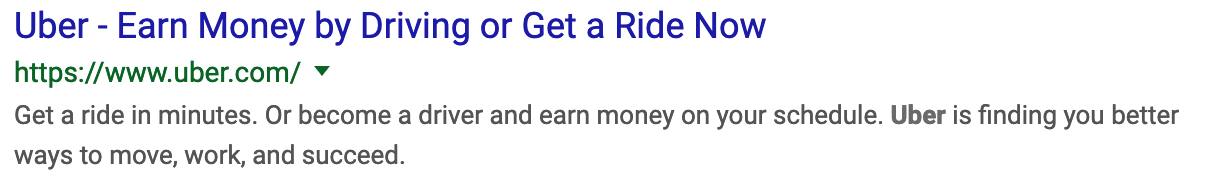
While Google doesn’t use meta descriptions to influence search rankings, they do consider a web page’s click-through rate (CTR), and a well-written meta description can encourage a visitor to click on your page.
Here are some tips that will help you write better meta descriptions.
Know your character limitations
Meta descriptions can be any length, and although Google sometimes changes its character limit, most SEO experts recommend that snippets should be about 160 characters long. This isn’t a definitive number, but you’ll still want to try to get the most important information into the first 155 characters of your description to avoid getting cut off by Google.
The optimal length of your meta description will vary, so don’t get caught up in meeting character limits. Your meta description should include important information related to your website and entice casual visitors to click through to learn more.
Include a primary keyword
It’s important to include a primary keyword because when someone searches a particular keyword or phrase, the term will appear bolded in your meta description.
For example, check out the search results for the word, “computers,” below.
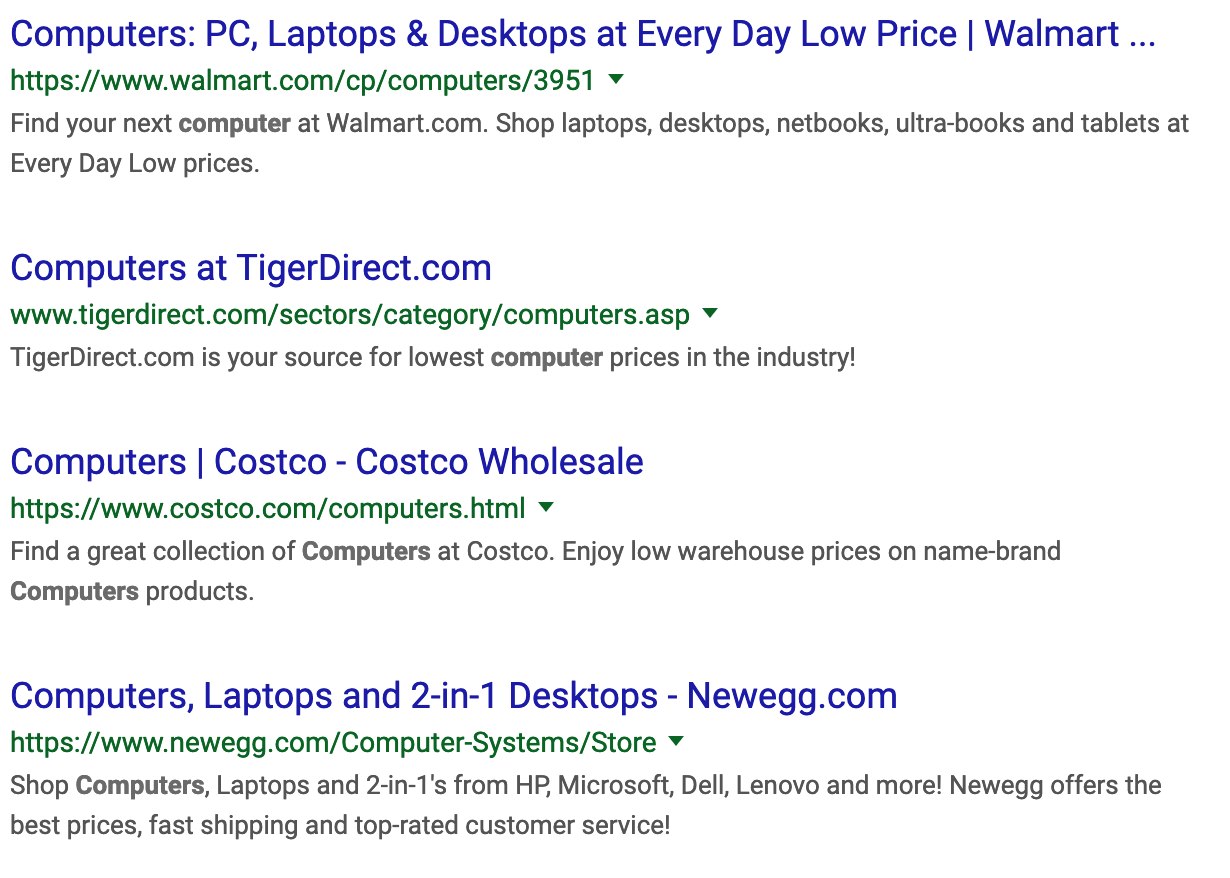
The words “computer” and “computers” are bolded in every meta description, which informs the user that your web page contains content related to their search. This is great for when you’re trying to grab a user’s attention and encourage them to click through to your site.
Write in your brand voice
While it’s important to include keywords in your meta descriptions, avoid keyword stuffing and sounding like a robot.
Avoid this:
"We sell computers. Computers of any kind. Our computers are better than our competitors. Buy our computers now. Computer sale. Best prices on computers."
Try this:
"Shop computers at unbeatable prices. Laptops, desktops, Chromebooks, tablets, and more. Click to see what’s new!"
Your meta description is a reflection of your business and should be written in your brand voice. Keep it conversational and engaging, and remember, this is a user’s invitation to visit your website.
Include a call-to-action
A call-to-action (CTA) prompts a user to take immediate action and will differ depending on the type of product or service you are offering.
If you sell computers, you might want to try a CTA like, “shop now” or “click here to shop.” If you offer digital and print resources about computers, you could try a CTA like, “download our ebook”, or “click here to learn more.” Including a CTA will help maximize conversions and increase your click-through-rate.
Not sure how to write a good CTA? Check out this list of call-to-action examples Hubspot, to get some ideas.
Don’t trick users
Make sure your meta descriptions match your content. Don’t trick users into clicking on your page with clickbait.
Sure, puppies are cute, and they probably garner a lot of clicks, but if your website has nothing to do with puppies don’t include them in your meta description.
A meta description that reads, “Check out this adorable puppy that uses a computer to email his friends” is definitely intriguing, but if someone clicks on the page and it sends them to a product page with no puppies, they’re going to feel duped.
Be truthful about the content on your site and build your customer’s trust.
Know that your meta description might not be used
No matter how clear, concise, and engaging you think your meta description is, search engines like Google still hold the power to override the meta description you have specified.
It’s not exactly known why this happens, but it usually occurs when the search engine doesn’t think the meta description put in place adequately responds to the user's search query.
In this case, the search engine chooses a snippet from the targeted webpage to display to the user instead.
While this is possible, you should still focus on writing meta descriptions that you feel accurately represents the targeted web page.
A well-written meta description is a mainstay in SEO and has the ability to prompt a user to click through to your site, increasing the CTR and positively affecting your search rankings.
